Benefit Plans
The Benefit Plan section on the Assumptions tab allows you to create a list of plans available to the organization and establish the cost of those benefits. Once created the benefits are available to be assigned to Salary Plans on the Salary Plan tab. Additionally,
|
Benefit Plan Assumptions are created to provide a list of plans available to employees in the organization. Benefit Plans are multi-tiered allowing up to 4 different qualification levels based on an employee’s total FTE. Each tier also associates the standard cost of the benefit plan and the amount paid by the organization entered as a percentage.
|
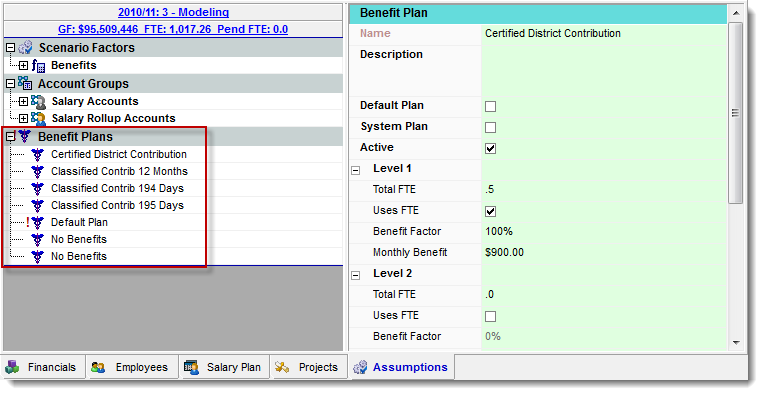
Benefit Plan Properties
Benefit Plan Properties
Property |
Description |
|
Name |
The descriptive name of the plan that will be used to identify this plan throughout ESP™ |
|
Description |
A description or explanation of the plan. |
|
Default Plan |
This option toggles the Plan to be automatically assigned if they do not have another plan mapped to any others. |
|
System Plan |
Indicates system placeholder or empty plan that does not provide benefits and cannot be deleted or edited. |
|
Active |
Determines whether this plan will be available to be assigned to a Salary Plan |
|
Forecast Factor |
When using Forecast Scenarios, you can automatically increase the Monthly Benefit amounts by this factor in the Forecast Scenarios. The calculation is [Forecast Scenario Monthly Benefit] = [Monthly Benefit] + ([Monthly Benefit] * [Forecast Factor]) |
|
Level 1-4 |
There are 4 Total FTE thresholds available for qualifying individual employee benefits plan costs. Once the Level is determined by comparing the Employee Total FTE with the Benefit Plan Total FTE, the Benefit costs are calculated as follows: Monthly Benefit Cost = [Monthly Benefit] * [Benefit Factor] *[Total FTE]
|
|
Total FTE |
During Employee Recalculation Levels are evaluated from 1 to 4, comparing the Employee Total FTE to the Benefit Plan Total FTE. If the Employee Total FTE >= the Benefit Plan Total FTE, the remaining factors for that level are used to calculate the benefits plan cost. |
|
Uses FTE |
When checked, the actual FTE value is used in the calculation. If not checked, once the Total FTE threshold is met, Total FTE is assumed to be 1 in the calculation. |
|
Benefit Factor |
This is a general factor used in calculating benefit plans. This could be an Employee participation amount, or if historically you find your benefits costs are always over budgeted, you could artificially reduce the resulting amounts by the Benefit Factor, while maintaining your Monthly Benefit Amounts. |
|
Monthly Benefit |
The actual monthly benefit cost or cap amount in dollars. |
