Financials Tab
The Financials grid is the primary place for working with a Scenario's Financial Budget Items. Element data is displayed based on the Scenario Scope displayed on the Scope Bar.
In ESP™, ultimately every activity, either directly or indirectly, affects a Financial Budget Item in one way or another. Simple Budget Item adjustments can be made to directly change a single value, or more complex adjustments such as a Spread Adjustment which prorates a given dollar amount or percent over many Budget Element Strings are possible.
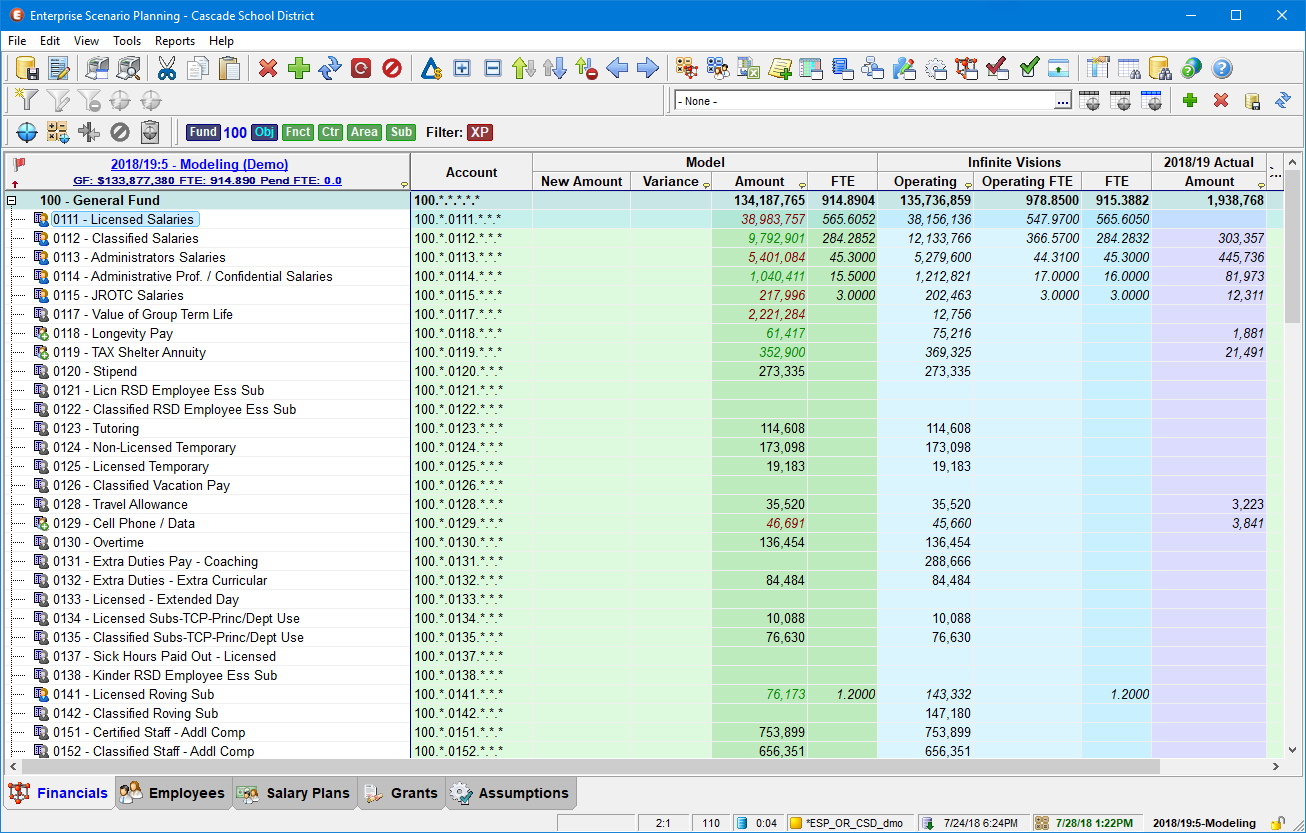
Financial Tree Glyphs
Item |
Icon |
Description |
Item |
Icon |
Description |
|---|---|---|---|---|---|
Asset - Fund Balance |
|
|
Grant Float |
|
|
Attached File |
|
|
Grant Indirect Charges |
|
|
Attached Note |
|
|
Inflation |
|
|
Attached Note & File |
|
|
New Item |
|
|
Calculated |
|
|
Persistent Adjustment |
|
|
Calculated Benefits |
|
|
Preserved Amount |
|
|
Duplicate Item |
|
|
Reconcile Select |
|
|
Edit - Adding |
|
|
Reconciled |
|
|
Edit - Changed |
|
|
Revenue |
|
|
Edit - Delete |
|
|
Salary |
|
|
Edit -User Added |
|
|
Salary Roll-Up |
|
|
Empty - No Delete |
|
|
Split Budget Item |
|
|
Empty Item |
|
|
|
|
|
