Scenario Explorer
The Scenario Explorer allows managing Budget Scenarios by displaying them in a hierarchical tree. This grid shows each Scenario placed in a position relative to the Scenario it was created from, grouped by Fiscal Year.
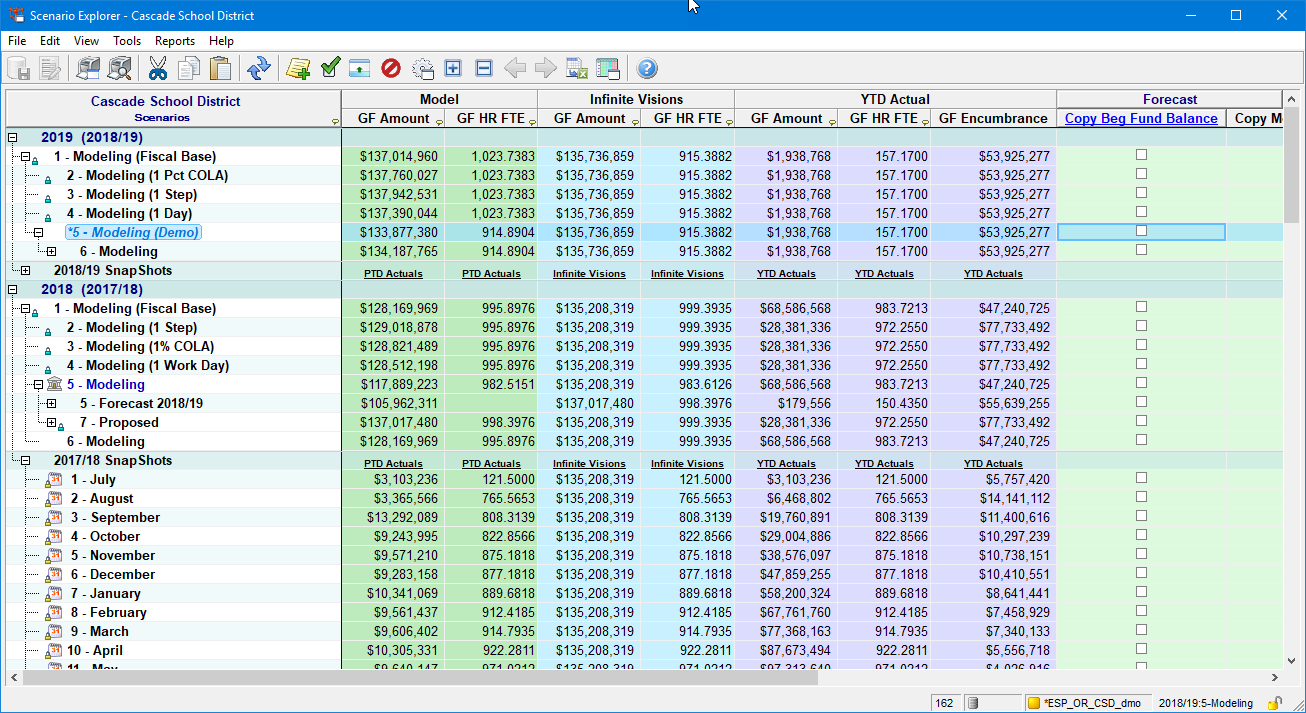
Scenario Explorer
From the Scenario Explorer grid, you can perform tasks such as creating new Scenarios, changing the Status of a Scenario, or switching your view to a different Scenario.

Main Toolbar
1.To open the Scenario Explorer, click the ![]() button on the Main Toolbar, or click File> Open Scenario from the Main Menu.
button on the Main Toolbar, or click File> Open Scenario from the Main Menu.
![]() Results:
Results:
Scenario Explorer is open and the Scenario Grid is loaded.
