Scenario Scope
Scenario Scope is a signature feature of ESP™ and a powerful tool that allows you to select portions of the Scenario you want to work with. This is essential because a single Scenario can exceed 30,000 individual Budget Items. With this many records, keeping the entire Scenario loaded in ESP™, although possible and sometimes necessary, would be unwieldy and difficult to work with.
Scenarios can be summarized and viewed in many different ways, offering multiple perspectives and views of the Scenario, just by manipulating its Scope. A specific subset or Budget Element order of a Scenario is referred to as the Scenario Scope or just "Scope". From a system performance perspective, the smaller the Scope, the more responsive the system will be.
In ESP™ there are some commonly used Scope names which are useful when communicating with support staff other other users.
•Full Scope: A Scope that has no Element Id's specified or summed. A full scope loads everything in the Scenario and depending on the size of your budget can take some time to load.
•Modeling Scope: The Fund Element is placed at the top, and the General Ledger Account Element often called the "Object" is placed second in the Budget Element String sequence. This provides a good summary of your budget by Fund.
•Ideal Scope: The GL Account Element often called the "Object" is moved to the last required position in the Budget Element String sequence. This view provides the cleaner look and the budget details when the GL Account is included in the Scope.
|
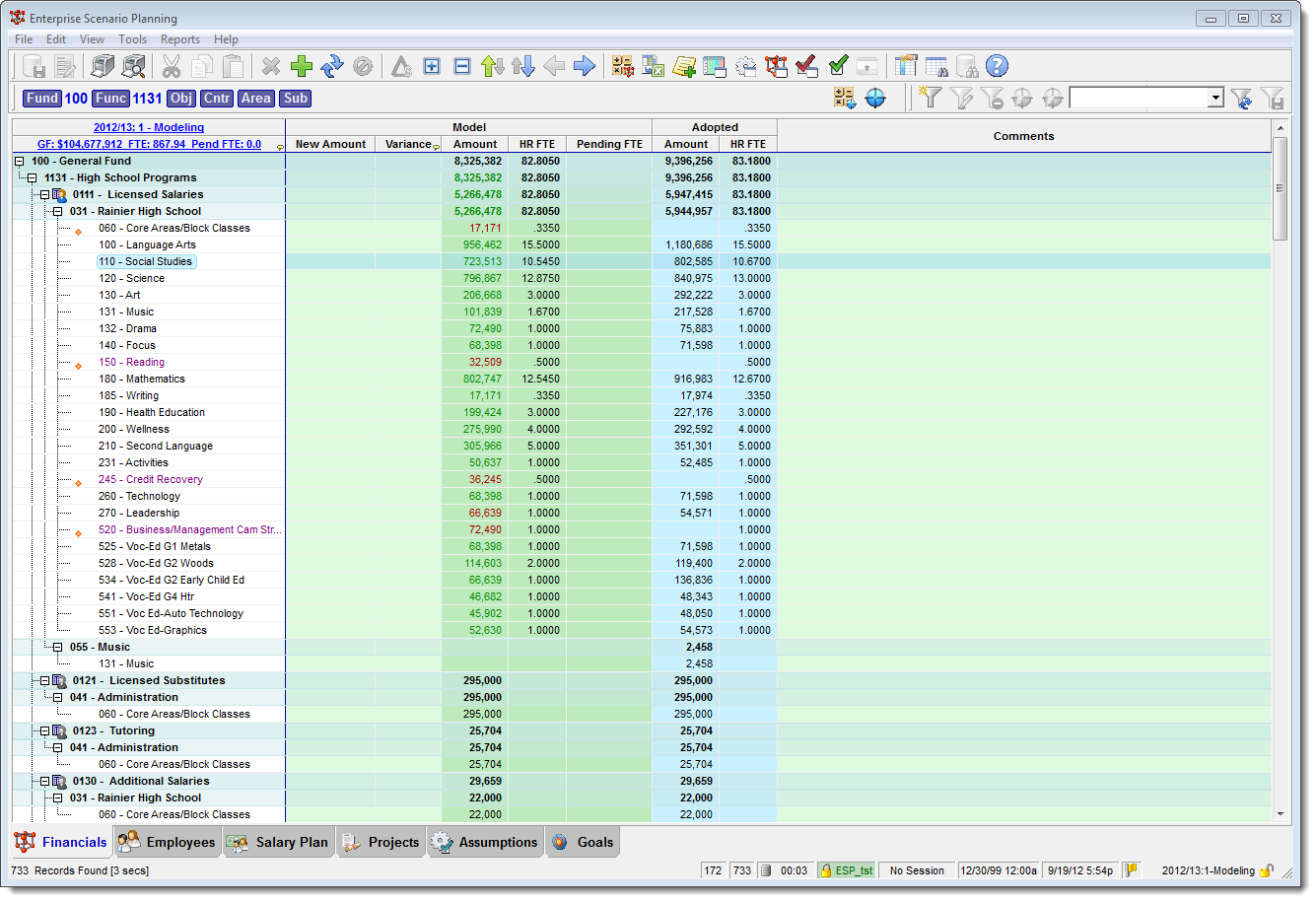
General Fund Scope for a Specific Budget 'Function'
