Recalculate Assumptions
Scenario Assumptions are factors applied to specific Budget Element Strings or Aggregate Account Groups. Whenever factors associated with an Assumption are changed, the Recalculate Assumptions process will update the Scenario to reflect the new Factors.
|
1.Click on the Assumptions tab to open the Assumption Tree.
2.From the Tools menu, select Recalculate > All Assumptions.

3.When you receive a warning message indicating that you are about to make changes to the Scenario, click OK.
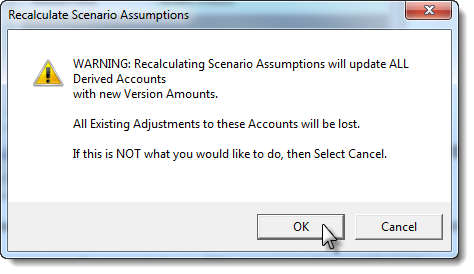
4.If Pending changes exist for the Scenario, you will see a window allowing you to Cancel or Refresh (and lose) them. Click Re-Calc.

5.As the Recalculate Assumptions process runs, the current phase of the process is shown at the bottom of the Scenario Explorer. You can also view the entire Process Log by opening the Procedure Log window. On the main toolbar Click the Procedure Log Button![]() .
.
6.The Procedure Log captures all the status and diagnostic messages created during the process. As each phase of the process completes, if there were any errors in the Value column, the log will indicate ERROR or WARNING. As long as there are no Items with a value of ERROR and the last entry is Finished, the process was completed successfully.
•WARNING A problem with the data has been detected and corrected if possible. this is normally related to data irregularities which originate in you Accounting or Payroll system. •ERROR A problem with the internal processes has occurred and your support staff should be notified. The Process log can be shown by clicking on the |
![]() Results:
Results:
1.Verify there are no ERROR's in the Procedure Log and the last item shows Finished with a value >= 0.
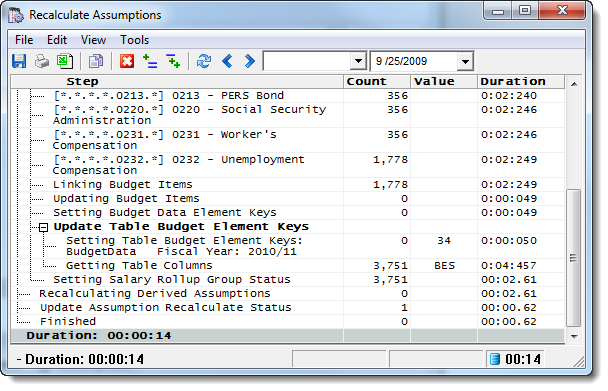
2.Verify that Scenario Totals are updated.
|
