Recalculate Salary PLans
![]() Recalculate Salary Plans
Recalculate Salary Plans
1.Click the Salary Plan tab to open the Salary Plan grid.
2.From the Tools menu, select Salary Plans > Recalculate Salary Plans.
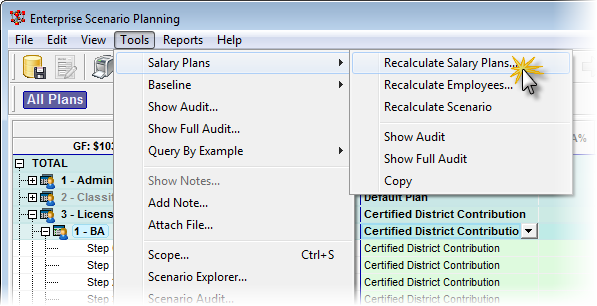
3.Click OK when you receive a warning message indicating that you are about to make a change.
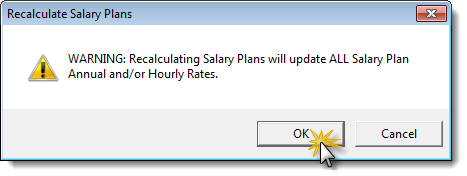
4.As the Recalculate Salary Plan process runs, the current phase of the process is shown in the Status Bar at the bottom of the window. You can also view the entire Process Log by clicking on the View Process Log button on the main toolbar. ![]()
![]()
5.The Process Log captures all the status and diagnostic messages created during the process. As each phase of the process completes, if there were any errors in the Value column, the log will indicate ERROR or WARNING. As long as there are no items with a value of ERROR and the last entry is Finished, the process was completed successfully.
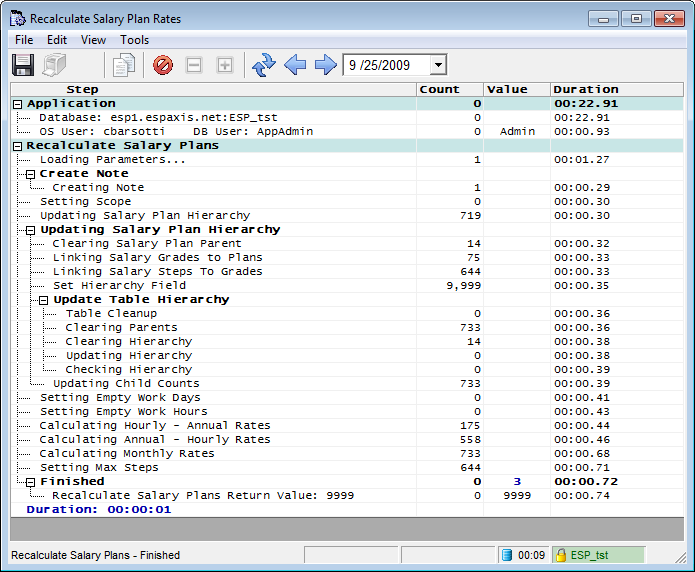
![]() Results:
Results:
1.All Salary Plan records have been recalculated.
