Budget Process
The Budgeting Process can be seen as three different phases, very similar in the activities being performed, but having different motives:
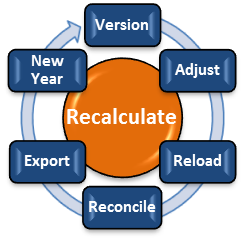 ESP Budget Process |
|
Phase I - Modeling
This strategic phase is focused on how to structure the overall budget to best meet the organizational objectives with the projected resources available. In general, an awareness of individual cost centers is present, but they typically are not the primary influence in making decisions during this phase. It is common during the Modeling phase to work with a budget at a high level, typically using a Scenario Scope summed, or "rolled-up," to the Fund and Account elements.
Phase II - Preparation
The tactical phase continues to cycle as with the Modeling phase, but focuses on the execution of how the Modeled budget is implemented and details specific cost centers or departmental budgets. Since budget preparation deals with the specific details of the budget, a Scenario Scope is typically used without any summing or Roll-Up's. During this phase there may be many different Models of the budget created as different strategies are reviewed, but there are typically going to be at least 3 milestone Models created: Proposed, Approved, and Adopted.
Phase III - Reconciliation and Maintenance
After the budget has been implemented, refinements are typically required to align what is happening in the real world with the final or Adopted budget. This process uses a special type of Maintenance Scenario that allows changes to be made in the same way as the Preparation phase. Typically during this process, the overall budget cannot be changed and only balanced adjustments are made. After changing a Maintenance Scenario, it may be necessary to export and reload the budget back to the Accounting System. At this point, you may also change the status of the scenario to Revised or Amended.
Budget Cycle Phases
Phase |
Description |
|||
|---|---|---|---|---|
Version |
Throughout the budgeting process there will be times where you want to preserve the state of the Scenario you are working with and explore some "what if" situations or other alternative plans. Creating a Scenario makes an exact copy of the current Scenario. The new Scenario maintains a relationship with the Scenario it was created from, and can be viewed in the Scenario Explorer. |
|||
Adjust |
ESP™ provides a rich set of features that allow changes to be made to Scenario data. As changes are made, Adjustments are created that become part of the Scenario Audit. The individual Scenario components that can be changed or "Adjusted" include:
|
|||
Reload |
While the budget Modeling and Preparation has been occurring, the organization has continued to go about its normal day-to-day activities and the information originally loaded into the Scenario probably does not accurately reflect that of the Accounting system. Because ESP™ maintains several data sets, it is possible to reload individual components without impacting the actual budget in the Scenario. Reloading is possible for the Financial, Employee, and Salary Plan components. |
|||
Reconcile |
After the budget is approved and adopted, refinements are typically required to make sure what is happening in the real world lines up with the budget. This process uses a special type of Maintenance Scenario that allows changes to be made in the same way as building the budget. Typically during this process the overall budget cannot be changed, just adjustments between Budget Items are made. During reconciliation, ESP™ does not check to see if any changes would result in modifying the overall budget. |
|||
Export |
Once the Preparation phase is complete, and the overall budget is Adopted, the new Financial budget data is exported and loaded back into the Accounting System. |
|||
New Year |
After completing the budget process for a fiscal year, the process begins again by creating a New Year Scenario which copies all the Assumptions of the current year to a new Scenario and reloads detailed information directly from the Financial and Human Resources systems. The information gathered from the Accounting System includes: •Current Element Lists •Current Financial Budget Details •Current Salary Plan Tables •Current Employee Details |
|||
Recalculate |
Recalculating a Scenario is a process which takes all the existing data and Assumptions and totally recalculates every aspect of the Scenario. There are three separate recalculations used in ESP™: •Recalculate Employees: After making adjustments to Benefit Plans, Salary Plans and individual Employee records, it is necessary to recalculate the Employees to ensure all changes are reflected in the employee records. •Recalculate Projects & Grants: After adjusting individual Project & Grant factors, this process recalculates the actual fees rolled up into the specified Account for that Grant. •Recalculate Scenario: This is the primary recalculation process for the entire Scenario. It will call the previous two recalculation processes, but only if adjustments have been made. |
